Google Chrome is the world’s largest browser used by many people on the earth. But in this tutorial, we will learn how we can block sites in Google Chrome.
Hi guys, I am Sumer Sodha, and today I’ll give you a complete tutorial on how you can easily block any website on your Google Chrome browser with or without Extention.

So let’s start it;
How to Block Websites on Google Chrome
In this process, you need to install a google chrome extension called Block site.
This process will be going to very straightforward just need to follow the below-mentioned steps to block any website on your Google Chrome browser.
- The first step is to visit Google Chrome Store and download the block site extension
- now, wait for the installation process
- Click on the extension that you recently downloaded
- here you will see two option block iframe and websites
- Enter the website’s domain name that you want to block and click on the plus icon
- You did it!
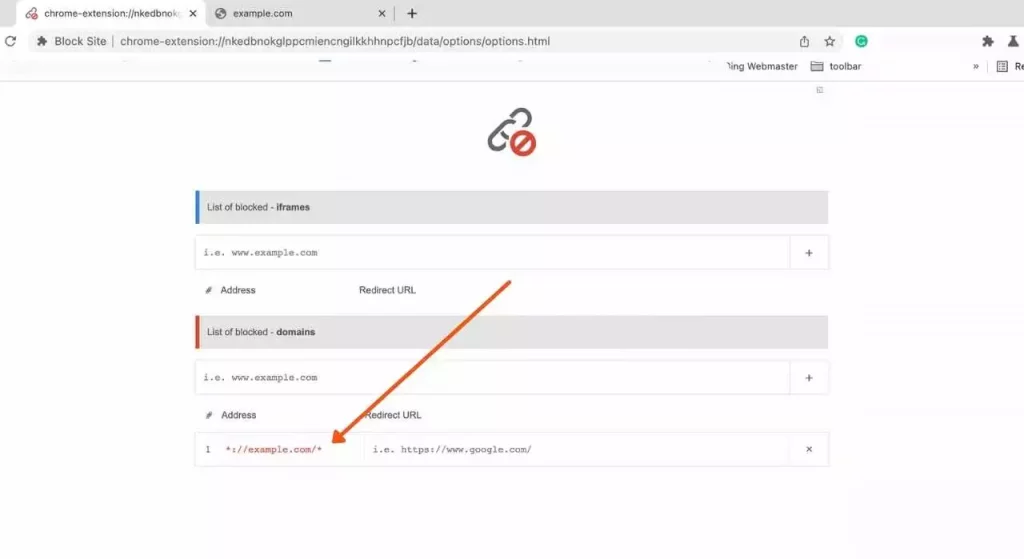

How to Block Websites on Google Chrome without Extention
Above, you see how you can block a website on Google Chrome using Google Chrome’s addons. But now, I will tell you how you can block a website on Google Chrome without any extension.
Frankly speaking; currently, this option is not available in Chrome, but we have some tricks that can almost block any website on Google Chrome without using an extension.
Follow the steps mentioned below to block any website on Google Chrome without using add-ons.
- First, you need to open the website; you want to block
- Now click on the SSL lock icon, and after that, click on the site’s permission setting
- Here you need to set all permission to block the option
- Again website and here you will see the website not opening or doesn’t work properly
- All done!
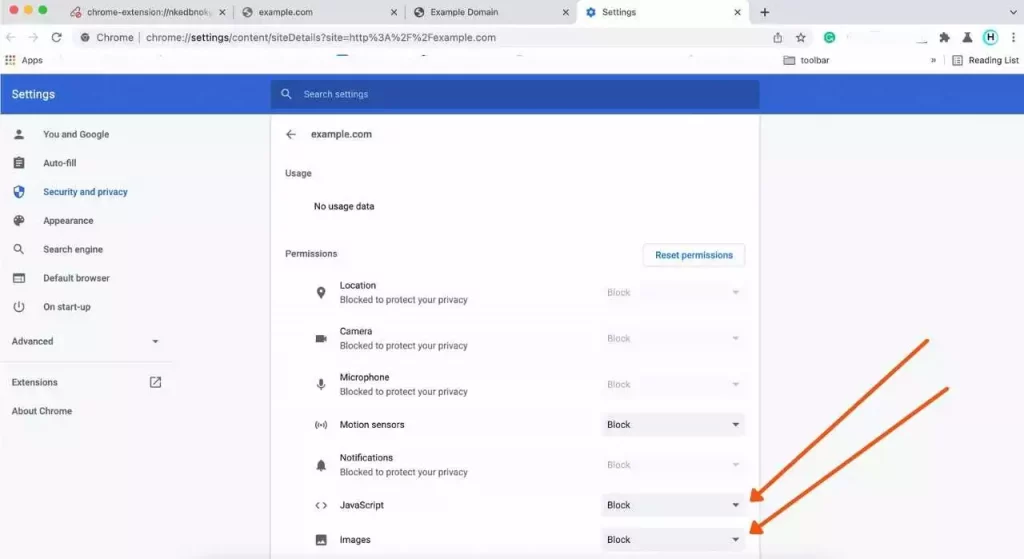
Most popular websites using JavaScript will not be functional in this process, but some content will be loaded. So now you know how you can block any website on google chrome without software.
How to Block Websites on Chrome Mobile (Android)
Blocking the site on Google Chrome mobile browser is also very easy. Mainly you have two ways to block websites on Google Chrome mobile browser.
Follow the below-mentioned steps to block any website on your Google Chrome mobile browser.
- Go to Google Play Store and search for “block website on chrome.”
- download the application of your choice because all apps work well
- Now open the application and enter the website address that you want to block, and save it
- Now the app will automatically blog that website on your browser
- All is set!
The second way is to block JavaScript permission and other necessary permission. This setting will make any website non-functional, so indirectly, it blocks the website.
Why We Should Block Websites
We can block websites for many reasons, and different peoples have different logic to block any website on their Browser.
For example, if you are a parent and you think some websites are not suitable for your child, you can block those websites on your browser, or if you think some websites are not ideal for you, you can block them.
Block website feature will help avoid disruption, mainly in this work from the home trend.
Conclusion
So friends, now you know how you can block a site on Google Chrome; I hope this tutorial will be helpful for you.
If you like this article, share it on social media; thanks for reading.





