You are here means you don’t know much about VPN, don’t worry; in this post, we will know all the things about a VPN.
Hello guys, I’m Sumer Sodha. I’ll tell you everything you need to know about virtual private networks.
So let’s see;
What is a VPN?
A VPN is a way to protect your privacy online. The acronym stands for “virtual private network.”

VPNs are often used to protect personal data from interception by hackers and other malicious third parties. A VPN may also be used to access region-restricted websites or services, such as some video streaming sites not available in certain countries, so you can access those sites by using a VPN.
A VPN creates a tunnel through the internet that encrypts the data from your device, making it impossible for anyone else to see it because it only goes from point A (your computer) to point B (the VPN server) and doesn’t touch any web servers in between. That means you can surf the web and enjoy all of your content without worrying about others snooping on you or blocking you out of their services.
VPNs encrypt all data that they transmit over the internet, so it cannot be intercepted or decrypted by anyone. This helps to keep your information private and allows you to surf the web without having your browsing history tracked by advertisers and other third parties.
A virtual private network (VPN) is a digital security measure that provides privacy and anonymity online. A VPN can help protect against identity theft, unauthorized surveillance, and unsecured networks.
How VPN Works
VPNs work by providing a secure tunnel for your internet connection. The VPN makes it look like you’re browsing from the location of the VPN server, not your actual location.
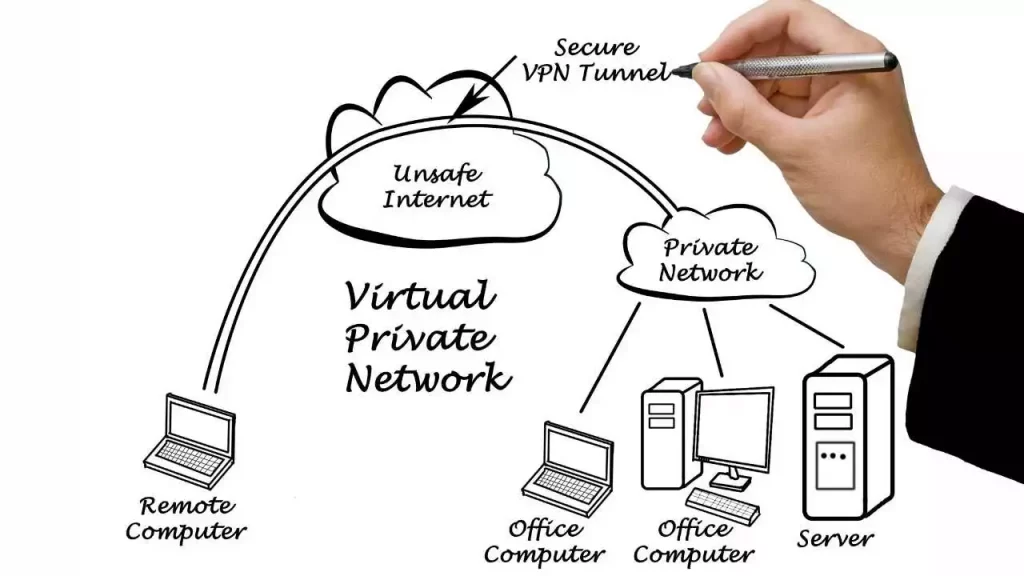
When you connect to a website through a VPN, all your Internet traffic goes through the encrypted tunnel created by the VPN. This protects against eavesdropping and secures data transmissions over unsecured networks like public Wi-Fi hotspots.
Why should you use a VPN?
You should use a VPN because VPNs can protect you from data theft and hacking. VPNs also offer encryption to keep your data secure and hidden from third parties. They can also assist in accessing geo-restricted content from different – different websites such as Netflix.

The best way to understand the benefits of a VPN is by understanding what it does. It masks your IP address, encrypts your internet traffic, and makes it difficult for hackers to steal your private data like passwords and credit card information.
A VPN can be used for several purposes, including:
- To bypass geo-restrictions or content blocks
- Hide your original IP address
- To encrypt your data so that your ISP or the government cannot track your browsing history.
- To access regionally restricted media content from outside of those regions.
Advantage of having a VPN
There are many benefits of having a VPN; some major ones are mentioned below.
- It can bypass geographical restrictions
- It can hide your IP address
- You can get around government censorship
- You can protect your data
Disadvantages of VPN
We know that VPN has many benefits, but as a law of nature, one thing that has advantages also has disadvantages mentioned below.
- VPN Can slow your connection speed
- Some websites will ban you if you are accessing them using VPN.
How to Install VPN
There are multiple ways available to install or configure a VPN on a system, but in this post, we will see some most straightforward ways to install a VPN in our system.
How to install VPN On PC?
We have three most accessible ways to install a VPN on a PC, so let’s look at them.
1. Router VPN
In today’s time, many routers are available with pre-installed or pre-configured VPN, if you have this type of VPN router, you can directly configure VPN in the router, and all connected devices will automatically get a secure VPN connection.
2. Install VPN Software
No matter which operating system you are using because on the internet, multiple VPN softwares are available for all operating systems like Linux, Windows, or macOS. you just need to download the software and install it on your system, and your system will connect with VPN.
3. VPN Browser Extention
This option is good for you if you only want to use a VPN in the browser. You are probably using the world’s most popular browser Google Chrome, and for Google Chrome, there are multiple VPN extensions available on the Chrome store. You can download any VPNs Chrome Extension and use them.
If you are not using Google Chrome, don’t worry because VPNs extensions or add-ons are also available for Mozilla Firefox, Opera Mini, and other browsers.
How to Install VPN On Mobile
There are multiple VPN mobile applications are available for Android and IOS devices. You just need to download them from App Store or Google Play Store, depending upon your device, and install it on your device.

After installing, open the VPN app that you download and configure the server location. After that, now your device is connected to the VPN.
If you have a VPN-enabled internet router, connect your mobile with that router, and your mobile device will automatically be associated with the VPN server, so you don’t need to download any application.
Conclusion
The main idea of this blog post is that VPNs are a service that you can use to protect your privacy and security when you go online. VPNs, or Virtual Private Networks, were initially used by businesses to enable remote workers to access company networks from outside the office securely. Nowadays, they’re also used as a tool for protecting one’s privacy and security on the internet.
Using a VPN is essential to improving their digital security for many people. It’s not enough just to have a strong password – if someone has your account credentials, they can still get access to your account. Using a VPN helps prevent this from happening because it ensures that data sent from your device is encrypted by another computer between yours and the website or service you’re accessing.
I hope you like this post, and you learned everything you need to know about virtual private networks; if you like it, then do share it on social media.





